Add your Smart thermostat to your account
Great, you want to register a Smart thermostat. You will need to be in front of your Smart Thermostat to complete the next steps.
Please make sure you are on the home screen of the thermostat and you are connected to WiFi. Your WiFi signal strength will be indicated by the green bars and link icon in the bottom right hand corner of the home screen.
If your WiFi is not Connected tap More > Settings > About > WiFi and follow the steps to configure or refer to the users manual.
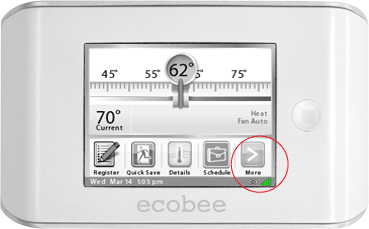
- Step 1
- Step 2
- Step 3
- Step 4
On the bottom left hand corner of the home screen you will see the register icon - please tap this icon.
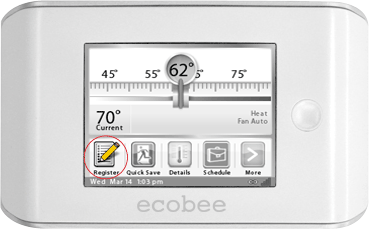
- Step 1
- Step 2
- Step 3
- Step 4
If you already have a Bryant personal web portal please use the same email address (user name) and password when you created your account.
If you are setting up your web portal for the first time please input an email address (user name) and password.
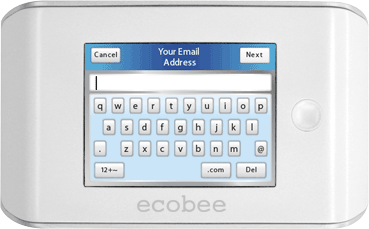
- Step 1
- Step 2
- Step 3
- Step 4
You are now done!
Go to http://www.bryant.com/myhome and enter in your user name and password to access your personal web portal. You will also receive a registration email from Bryant. If you don't receive a registration email, please check your junk mail folder as registration messages are sometimes flagged as junk mail.
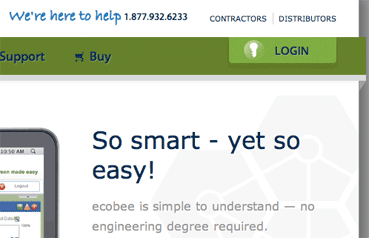
- Step 1
- Step 2
- Step 3
- Step 4